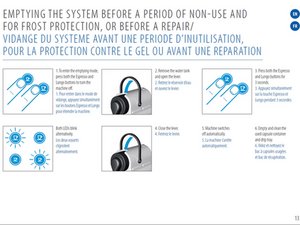When Prying the bottom off, insert the Metal Spudger under the bottom where the ports are
Avoid letting the Adhesive touch anything, lay the plate on the branded side
If the adhesive is to strong use a hair dryer to soften it
Use a TORX T6H bit to remove the four screws on the bottom
When all the screws are taken out lift up and the covering should slide off
Remember to un latch the ribbon cable before pulling the circuit board up
To get the further screws on the bottom, use a 4 mm nut driver and put the TORX bit in the nut driver as an extension
Pull up on the metal to release the top from the rest
Undo the four screws the remove the white defuser piece (I lost a screw)
The two should separate if you hold the edge, if it doesn't push a button on top and it should pop out